How to clean up files in Linux
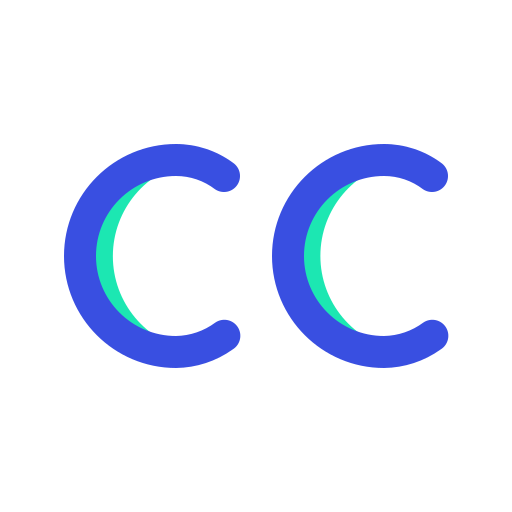
Charles

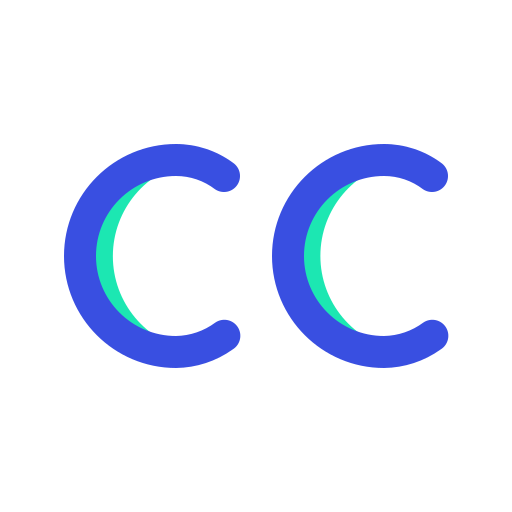
Charles
Linux File Cleanup Commands
Remove Files Older Than 24 Hours
Here are various commands to remove files older than 24 hours:
- Using
findcommand with-mtime:
find /path/to/directory -mtime +1 -type f -delete
- Using
findwith-exec rm:
find /path/to/directory -mtime +1 -type f -exec rm {} \;
- Using
findwith-ctime(based on change time):
find /path/to/directory -ctime +1 -type f -delete
- Using
-mminfor more precise control (1440 minutes = 24 hours):
find /path/to/directory -mmin +1440 -type f -delete
Explanation of parameters:
/path/to/directory: Replace with your target directory path-mtime +1: Files modified more than 1 day ago-ctime +1: Files changed more than 1 day ago-mmin +1440: Files modified more than 1440 minutes ago-type f: Only match files (not directories)-delete: Delete the matched files
Safety tip:
Before deleting, you can remove the -delete option to see which files would be deleted:
find /path/to/directory -mtime +1 -type f
Count Total Files
Various methods to count files from a find command:
- Using
wc -l:
find /path/to/directory -mtime +1 -type f | wc -l
- Using
findwith-printfandwc:
find /path/to/directory -mtime +1 -type f -printf '.' | wc -c
- Using a counter variable in combination with
find:
count=$(find /path/to/directory -mtime +1 -type f | wc -l)
echo "Total files: $count"
- Using
-execwith a counter:
find /path/to/directory -mtime +1 -type f -exec echo \; | wc -l
Note:
The most common and simplest approach is using wc -l. Here:
wc -lcounts the number of lines in the output- Each line represents one file found by the
findcommand